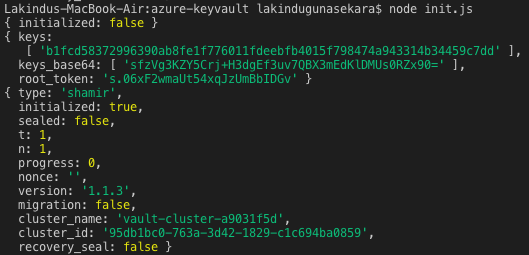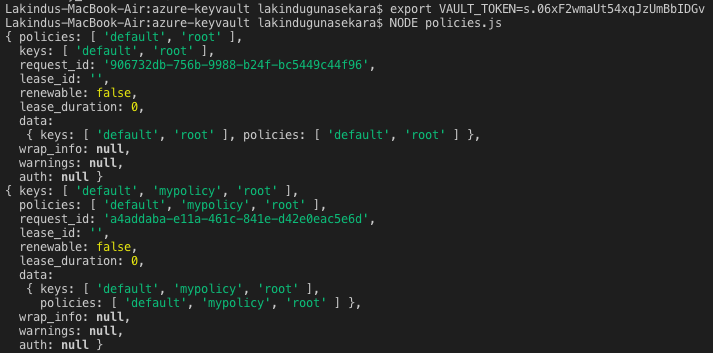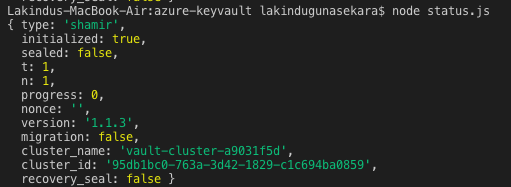Azure Keyvault Example
Pre Requisites
- Node.js 8.5 or greater
- Docker running locally
To provide the azure keyvault experience we have integrated Hashicorp vault. This documentation provides a step by step guidance on how you can use the service.
Step 1:
Start the service
clocal keyvault-start
Step 2:
Now since the vault has started, you can go to provided examples and use your vault. As for the examples, we used “Node Vault Client” repository examples as the project more works with NodeJS. We would like to thank Node Vault creators for their contribution.
Go to project directory -> example -> azure-keyvault
Step 3:
Install dependencies in the folder.
npm install
Step 4:
Initialise your vault by running the init.js file.
node init.js
Step 5:
You should see root_token: followed by a long key in the response.
Please copy that long key and export it as environment variable:
export VAULT_TOKEN=<insert long key here>
Now you are able to run all of the other [examples]:
node policies.js
For more examples - Node Vault: https://github.com/kr1sp1n/node-vault/tree/master/example
Step 6:
Stop the service
clocal keyvault-stop
Expected Results