Azure Cosmos DB Example (Only Windows Supported)
Pre Requisites
Software requirements
- Windows Server 2012 R2, Windows Server 2016, or Windows 10
- Node.js 8.5 or greater
- Docker running locally
Hardware requirements
- 2-GB RAM
- 10GB available hard disk space
Step 1:
Azure Cosmos DB is having limitations according to the Azure documentation.
To start off, build the image in our source first.
clocal cosmosdb-init
This will create the image and will be in a ready state to start a container from the created image.
Step 2:
After creating the image, start the container.
clocal cosmosdb-start
Step 3:
After starting the container, navigate to the Host URL given in the terminal. For an example: https://172.19.85.204:8081/_explorer/index.html
You will be able to see the home page of the Cosmos DB emulator.
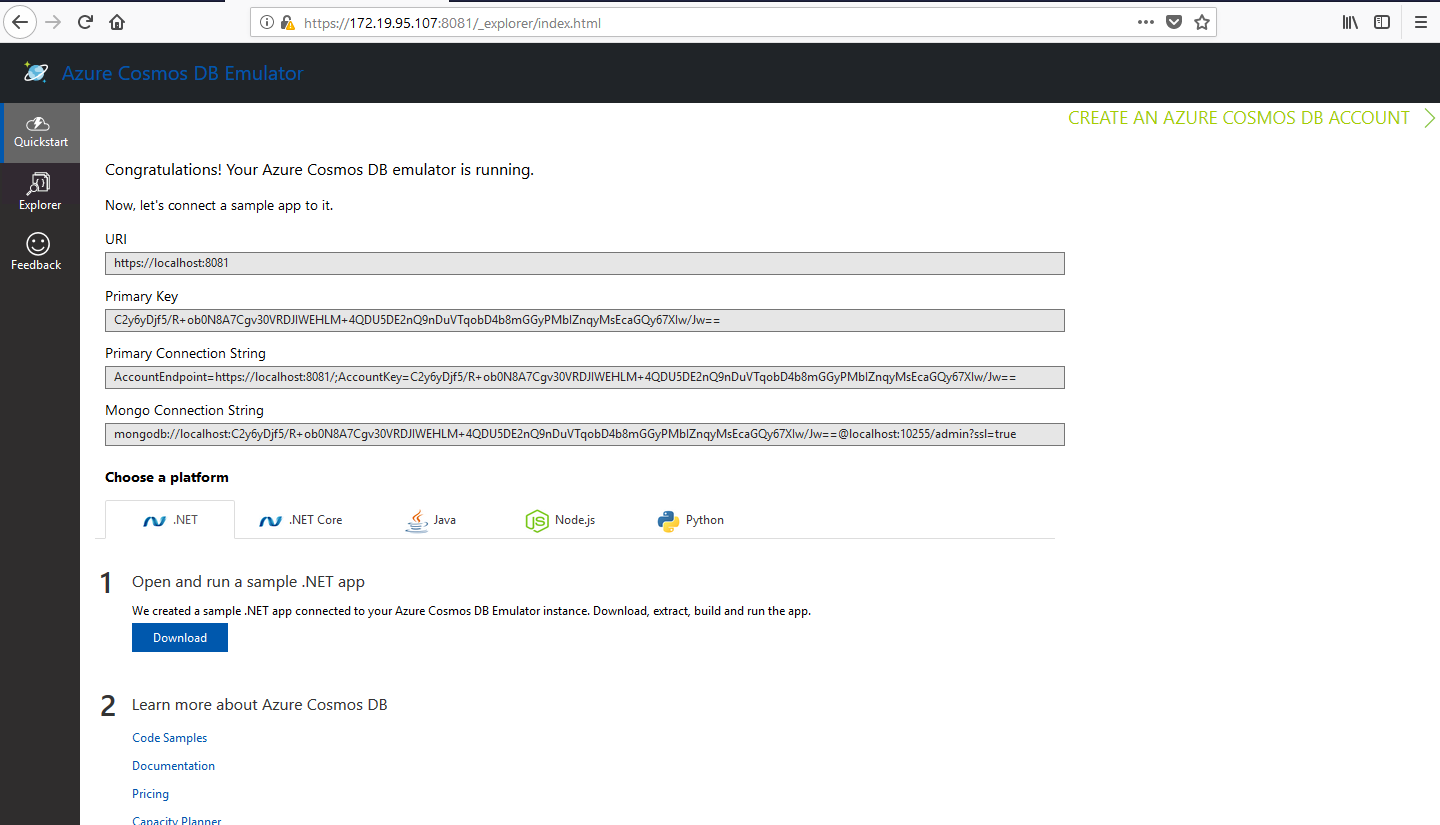
Step 4:
Now go the examples folder, and then in the config.js, add the URI which is given by the cosmos db emulator.
Step 5:
Now run the sample project by installing the node modules and start.
node install
and
npm start
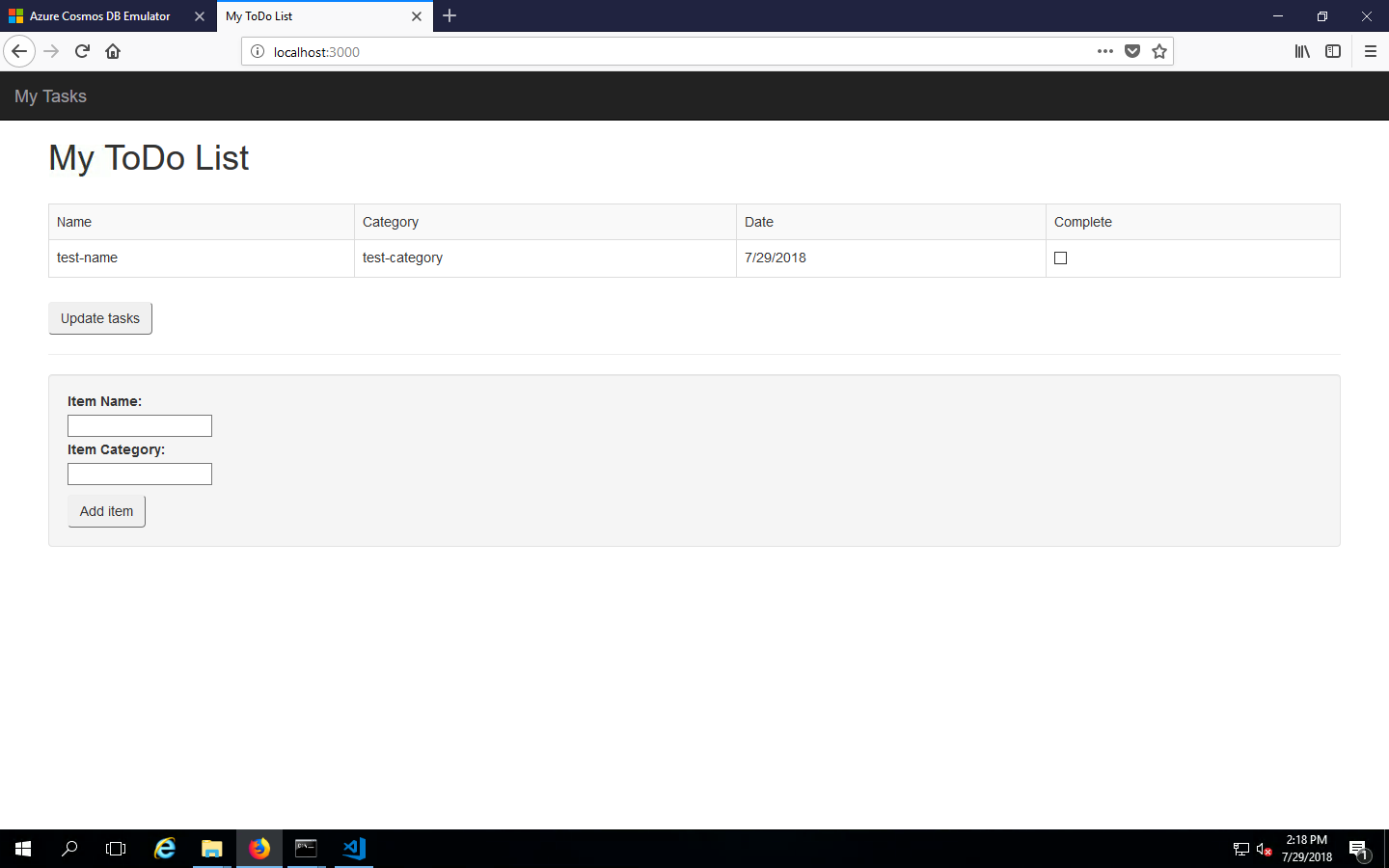
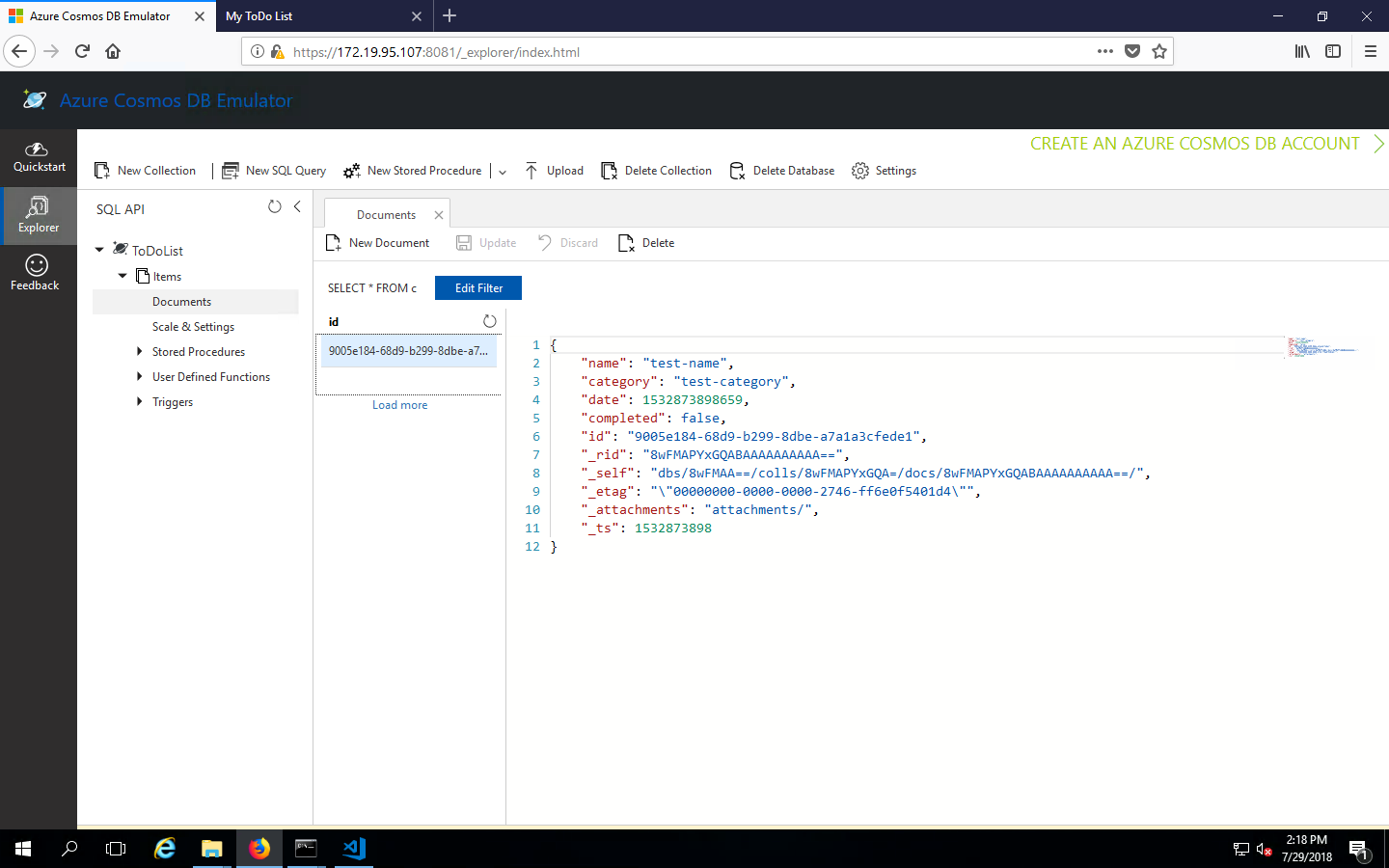
- Stop Cosmos DB
clocal cosmosdb-stop